What is 404 error in SEO?
In SEO (Search Engine Optimization), “404” refers to a specific HTTP status code that is returned by a web server when a requested page or resource cannot be found on a website. The “404” status code is part of the HTTP protocol and is used to indicate that the server could not locate the requested URL. When a user or a search engine crawler encounters a 404 error, it means that the web page they were trying to access does not exist or has been removed.
Here’s how a 404 error typically occurs in the context of SEO:
- Page Deletion: If a website owner deletes a page without implementing proper redirects or if they change the URL structure without updating internal links, users and search engines may encounter 404 errors when trying to access the old URLs.
- Broken Links: External websites or internal pages may link to a URL that no longer exists. Clicking on such links will result in a 404 error.
- Typing Errors: Users may manually type in a URL incorrectly or make a mistake while navigating a website, leading to a 404 error.
404 errors can negatively impact SEO in several ways:
- User Experience: When visitors encounter 404 errors, it can lead to a poor user experience and frustration. Users may leave the website, increasing bounce rates.
- Lost SEO Value: If an important page with backlinks and SEO value returns a 404 error, it can result in the loss of valuable link equity (PageRank) and harm the overall site’s search engine ranking.
- Crawling and Indexing: Search engine crawlers may waste time and resources trying to access non-existent pages, which can affect the indexing process and crawl budget.
To address 404 errors in SEO, it’s essential to:
- Implement Proper Redirects: When you delete or move a page, set up 301 redirects to direct users and search engines to the new location or a relevant page. This helps preserve SEO value and maintains a smooth user experience.
- Monitor and Fix Broken Links: Regularly check your website for broken links, both internal and external, and fix them promptly.
- Customize 404 Pages: Create a custom 404 error page that provides helpful information, suggests relevant content, and includes a search bar to guide users to the right pages.
By addressing 404 errors effectively, you can improve the user experience and maintain the SEO health of your website.
What are its uses?
Here are some common scenarios where a 404 error might be used:
- Page Not Found: This is the most common use case. When a user tries to access a web page that has been deleted, moved, or never existed in the first place, the server returns a 404 error.
- URL Typo or Mistake: If a user manually types in a URL with a typo or makes a mistake while entering a web address, they might land on a 404 error page.
- Outdated or Broken Links: When a website contains links to pages that have been removed or changed without proper redirection, clicking on those links will lead to 404 errors.
- Expired Content: Sometimes, content on a website, such as news articles or event listings, has an expiration date. When a user tries to access content that has expired, they might receive a 404 error.
- Dynamic Content Generation: In some cases, a web server generates pages dynamically based on user input or database queries. If a user inputs incorrect or invalid information, the server might return a 404 error if it can’t find a matching resource.
- Security Measures: Some websites use custom 404 error pages as a security measure to prevent information disclosure. Instead of revealing that a page doesn’t exist, they provide a generic error message.
- SEO and SEO Tools: In SEO, 404 errors are often used as part of website audits and monitoring. SEO tools and crawlers check for broken links and pages that return 404 errors to help webmasters identify and fix issues.
It’s important for website owners and developers to handle 404 errors appropriately to provide a better user experience and maintain the integrity of their websites. This can involve creating custom 404 pages with helpful information and navigation options, implementing proper redirects (e.g., 301 redirects) for pages that have moved, and regularly monitoring for broken links and outdated content.
How to fix 404 errors
Fixing a 404 error involves identifying the cause of the error and taking appropriate actions to resolve it. Here are steps you can take to fix a 404 error on your website:
- Identify the Source of the 404 Error:
- First, determine which pages or resources are returning 404 errors. You can use webmaster tools or website audit tools to identify broken links and missing pages.
- Check your website’s error logs or server logs for information about the specific requests that resulted in 404 errors.
- Update or Restore the Missing Content:
- If the 404 error is due to a missing page that was deleted or moved, consider restoring the page or recreating it if it was deleted by mistake.
- Ensure that the content is available at the specified URL, and make any necessary adjustments to the file or resource.
- Implement Proper Redirection:
- If a page has been moved to a new URL, set up a 301 (permanent) redirect from the old URL to the new one. This tells search engines and browsers that the content has permanently moved, preserving SEO value and ensuring a smooth user experience.
- Use server-side redirects or configure redirects in your content management system (CMS) if applicable.
- Update Internal Links:
- Check your website for internal links pointing to the old or incorrect URLs and update them to point to the correct ones.
- Ensure that any navigation menus, sitemaps, and other internal elements reflect the changes.
- Customize the 404 Error Page:
- Create a custom 404 error page that provides a user-friendly and helpful message to visitors who encounter a 404 error.
- Include a search bar or links to relevant sections of your website to guide users to other content.
- Make sure the custom 404 page returns a 404 status code in the HTTP header.
- Regularly Monitor for Broken Links:
- Periodically use website audit tools or broken link checkers to scan your site for broken links and 404 errors.
- Address any new 404 errors promptly as part of your ongoing maintenance.
- Consider Using a 410 Status Code:
- In some cases, when you want to explicitly indicate that a page has been intentionally deleted and will not return, you can use a 410 (Gone) status code instead of a 404. This communicates to search engines that the resource should not be indexed or crawled again.
- Submit Updated Sitemaps to Search Engines:
- If your website has undergone significant changes, submit updated XML sitemaps to search engines to help them discover and index the new URLs more efficiently.
- Test and Verify:
- After making changes, test the URLs that previously returned 404 errors to ensure they now load correctly without errors.
Fixing 404 errors is crucial for maintaining a positive user experience, preserving SEO rankings, and ensuring that search engines can crawl and index your website effectively. Regular monitoring and proactive management of 404 errors are essential for a healthy website.