What is Google Analytics?
Google Analytics is a web analytics service provided by Google that allows website and app owners to track and analyze various aspects of user interaction with their online properties. It is a valuable tool for businesses, website owners, and marketers to understand user behavior, measure website performance, and make data-driven decisions.#
What are the uses of Google Analytics?
Google Analytics is a web analytics service provided by Google that allows website and app owners to track and analyze various aspects of user interaction with their online properties. Here are some of the key uses and features of google analytics.
- Audience Insights: Google Analytics provides information about your website’s visitors, including demographics, geographic location, device type, and more. This data helps you understand your audience better.
- Traffic Sources: It shows where your website’s traffic is coming from. This includes data on organic search, paid search, social media, referral sites, and more. This information can help you optimize your marketing efforts.
- User Behavior: Google Analytics tracks user interactions on your site, such as pageviews, time spent on pages, and the flow users take through your website. You can see which pages are most popular and which ones might need improvement.
- Conversion Tracking: It allows you to set up goals and track conversions. For example, you can measure how many users complete a purchase, sign up for a newsletter, or download a resource.
- E-commerce Tracking: If you run an online store, you can track e-commerce data, such as revenue, product sales, and transaction details.
- Custom Reports: Google Analytics lets you create custom reports to focus on specific metrics or data that are most important to your business.
- Real-Time Analytics: You can see how many users are currently on your site, where they are coming from, and what they are doing in real-time.
- Custom Dimensions and Metrics : Define and track custom data specific to your website or app, such as user roles product categories, or other unique identifiers.
- Event tracking : Track user interactions that don´t lead to a new page load, like clicks on specific elements or downwards.
- Site Speed Analysis : Assess the loading speed of your website´s pages and identify opportunities for optimization.
- Annotations: Add notes to your timeline to mark significant events or changes that might effect your website´s performance.
- Multichannel Funnel Reports: Understand the multiple touch points a user has with your site before converting.
- Segmentation: Segment your data to gain insights into specific subsets of your audience or user behavior.
- Custom Alerts: Set up alerts to notify you of significant changes in your website´s performance.
- Integrations: Connect Google Analytics with other tools and platforms to combine data and gain deeper insights.
How to use Google Analytics?
To use Google Analytics, follow these general steps:
- Sign Up: If you don’t already have a Google Analytics account, you need to sign up for one using your Google account.
- Set Up Property: Once you have an account, you’ll create a “property” for the website or app you want to track. Google will provide a tracking code, a snippet of JavaScript, which you need to add to your website’s pages. This code collects data from your site and sends it to Google Analytics.
- Configure Goals: Define goals that align with your website’s objectives. These could be things like form submissions, product purchases, or time spent on specific pages.
- View Reports: After the tracking code is set up and data starts coming in, you can access various reports through the Google Analytics dashboard. These reports provide insights into your website’s performance, audience, and user behavior.
- Analyze Data: Use the data to make informed decisions about your website or app. You can identify areas that need improvement, see what marketing efforts are most effective, and understand your audience better.
Google Analytics offers a wealth of data and tools to help you measure, analyze, and optimize your online presence. To fully leverage its depth, it’s essential to explore various reports, create custom configurations, and continuously monitor and refine your data to make informed decisions that can improve your website or app’s performance, user experience, and business outcomes. Additionally, Google frequently updates and enhances its analytics features, so it’s important to stay up to date with the latest advancements.